
When you select the puzzle, a menu bar similar to the following will appear

We have added a circle around the icon of two people.
When you click on the two people icon, a window similar to the following will appear.
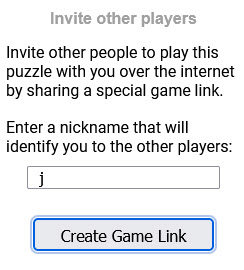
Click on the Create Game Link button.
When the link appears, copy it and send it to your friend.
Once they respond to the link and create a player ID all players see the same screen and can move pieces.
Have fun.